Welcome to the very first lesson of our new course “Website Creation for Kids” at Finsher Lab!
In this session, we’ll explore the basics of the internet and websites – what they are, how they work and why they’re so important today.
The Internet in Simple Words
The internet is like a giant library and playground combined. Instead of shelves of books, it holds millions of websites with information, games, videos, and tools. Every website is like a “page” in this huge digital world.
🖥️ What is a Website?
A website is a collection of connected pages that you can visit online. For example:
- A school website to find homework and announcements.
- A game website where you can play and chat with friends.
- A science website where you learn about experiments (like our Finsher Lab!).
Websites usually have:
- Text – words and explanations.
- Pictures – photos, drawings, or graphics.
- Buttons & Links – to move from one page to another.
3 Tools You’ll Need to Build Your First Website
Now that you know what a website is, let’s see how you can start creating one yourself. You don’t need to be a programmer or learn complicated code right away. There are plenty of beginner-friendly tools that make website building as simple as playing a game. Here are three of our favorites that kids can safely try (always with parents’ supervision):
1. Wix – 100% Free Website Builder
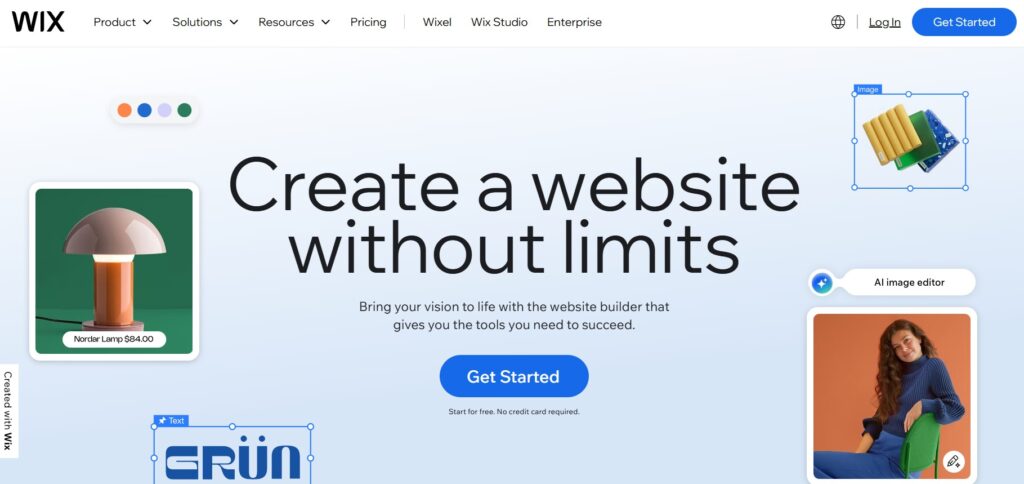
If you’ve ever used building blocks or arranged stickers on paper, Wix feels very similar — you just drag and drop elements wherever you want them.
Why it’s great for kids:
- Drag-and-drop design: Move pictures, text and buttons around with your mouse – no coding needed.
- Hundreds of templates: Choose from colorful designs (like “School Projects” or “Kids Blog”) and customize them to your taste.
- Creative freedom: Change colors, add pictures of your pets, or write stories about your hobbies.
Example project: Create a personal homepage called “My Science Projects” where you can share your favorite experiments, add photos, and even make a fun “About Me” page.
2. uCalc – Calculators & Forms Builder

Websites aren’t just about reading and looking at pictures – they can also be interactive! uCalc lets you add simple calculators or forms that make your site feel alive.
Why it’s great for kids:
- Add simple calculators: For example, a “How many days until my birthday?” countdown or a “Homework Tracker.”
- Create forms: Make a “Sign my Guestbook” form where friends can leave you messages.
- Interactive learning: Understand how numbers, questions, and answers work in a digital space.
Example project: Add a “Birthday Countdown” calculator to your site so visitors (and you!) can see exactly how many days are left until your big day.
3. SurveyNinja.io – Free Survey and Quiz Creator

What’s a website without a way to connect with people? SurveyNinja makes it easy to create fun polls, surveys and quizzes that your friends and family can answer.
Why it’s great for kids:
- Simple quiz builder: Ask questions like “What’s your favorite science experiment?” or “Which superhero are you most like?”
- Fun surveys: Collect votes on topics such as “Best snack at lunch” or “Favorite weekend activity.”
- Social interaction: Share results with classmates or family and see what everyone thinks.
Example project: Add a “My Favorite Experiments Quiz” where friends can vote for slime-making, volcano eruptions, or rainbow bubbles.
With these three tools, kids will see that creating a website isn’t just about typing – it’s about expressing ideas, being creative and having fun.
What’s Next?
In the next session, we’ll dive into the building blocks of a website – text, images and links – and learn how they all connect.
Stay tuned and get ready to build your very first website with us!
